Source: IT CERTIFICATIONS
Scripts, code and other vulnerabilities in your company’s website could leak sensitive data or take you offline. Avoid it by checking yourself with these tools.
Credit: Shutterstock“Most people don’t realize that the vast majority of hacks – more than three quarters – are caused by third-party scripts deployed on websites,” said Hadar Blutrich, CEO of Source Defense, an Israeli security company. “These scripts provide a plethora of essential services, without which the web, as we know it, is impossible. But site owners that put these scripts on their sites, are opening themselves up to whatever security breaches their new ‘partner’ is vulnerable to.”
When hackers get access to those scripts, however, site owners won’t know until it is too late.
MORE: Best Resources for Learning to Code
That’s why it is so important for companies to have the ability to scan scripts, conduct code reviews and check their website for vulnerabilities. Vulnerabilities can leak sensitive data or take your site offline, which in turn results in a loss of confidence and customers. Luckily there are plenty of tools available that can scan your website and improve your security posture. Here are some of the tools you should consider using:
DigiCert CertCentral platform
We’ve all tried to visit a site that gives us the “invalid certificate” warning that would scare away any untrusting consumer. That’s why organizations need to make sure they are automating discovery and analysis of their digital certificates, including setting up warnings ahead of expiration dates, to avoid downtime or other certificate issues that could turn away customers.
The DigiCert CertCentral platform includes a Certificate Inspector tool that helps an organization find all of its certificates and Transport Layer Security (TLS) endpoints and assigns a letter grade to each. Additionally, Certificate Inspector provides an intuitive dashboard that includes, among other things, certificates that are soon to expire. It provides a list of suggested remediation items for those certificates found to be lacking proper profiles, or those servers that are not sufficiently configured to meet industry best practices.
Avast Web Shield
HTTPS scanning is a feature of Avast Web Shield and is automatically enabled when Avast is installed. HTTPS scanning decrypts and scans encrypted traffic to detect potential malware contained on sites using HTTPS connections. While an HTTPS connection ensures that the connection cannot be modified by anyone else, it does not guarantee that the content contained on the site is clean. Malware scripts and binaries can be placed into an HTTPS page that appears to be safe. The HTTPS scanning feature prevents you from downloading malicious content from sites secured with an HTTPS connection onto your PC.
Dashlane Inbox Scan
Dashlane Inbox Scan will reveal just how unsafe you are, via a comprehensive audit of your email account for passwords and other private data that could be hacked. It allows the user to see how many accounts they have signed up to and how many passwords and log-in details are visible in their mailbox and are vulnerable to attacks due to breached, weak or duplicated passwords. And even though many of these accounts may no longer be active, they still represent a serious threat online as they provide an easily unlocked door to your personal data.
Barracuda Vulnerability Manager
The Barracuda Vulnerability Manager is a cloud-based solution that pinpoints vulnerabilities in your websites and web applications quickly and easily, even if you don’t have extensive knowledge about website security. It provides in-depth insight into the vulnerabilities that expose your institution to attacks from inside and outside the organization. The solution is to find a broad spectrum of web application vulnerabilities in applications and underlying infrastructure. These include:
- Injections (SQL injection, OS command injection, LDAP injection, etc.)
- Cross-site scripting (XSS)
- Session and authentication handling issues
- Sensitive information exposure, including potential information leaks, direct access to backup or configuration files, logs or development files
- Forms vulnerable to cross-site request forgery (CSRF)
Wpscan
Almost 70 percent of websites use WordPress as default CMS because it is flexible, easy and does the job. Open source Wpscan searches for vulnerabilities on themes, plugins and the current WordPress version.